React Native 에서
stackNavigator 와 BottomTabNavigator 사용 시
stack 이동 할 때마다, bottomTab 이동 할 때 마다
새로 고침 또는 새로 lifecycle 을 태울 때 필요한 code가 있습니다.
그렇지 않으면 stack 첫 이동 시 '생성 될 때' lifecycle만,
이후에는 '업데이트 할 때' 에 해당되는 lifecycle 만 타게됩니다.
해당 option 을 추가하면, stack 이동 시 constructor - render - componentDidMount 가 항상 불리기 때문에
본인 application 이 이방식에 적절하다면 아래 code를 반드시 추가해줘야 합니다.
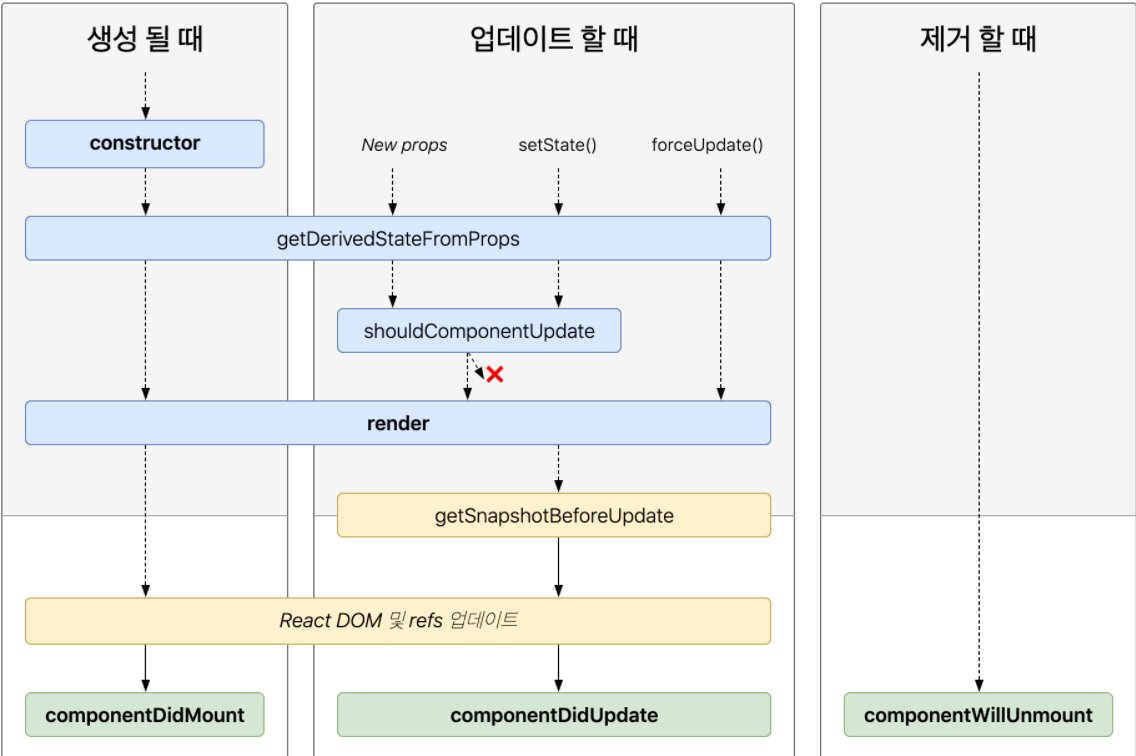
StackNavigator - reactnavigation.org/docs/navigation-actions/#reset
CommonActions reference | React Navigation
A navigation action is an object containing at least a type property. Internally, the action can be handled by routers with the getStateForAction method to return a new state from an existing navigation state.
reactnavigation.org
ProfileScreen 이동 시 항상 새로 시작:
navigation.dispatch( CommonActions.navigate("ProfileScreen"));
default 방식: navigation.navigate("ProfileScreen");
function HomeScreen({ navigation }) {
return (
<View style={{ flex: 1, alignItems: 'center', justifyContent: 'center' }}>
<Text>Home!</Text>
<Button
title="Navigate to Profile"
onPress={() =>
navigation.dispatch(
CommonActions.navigate({
name: 'Profile',
params: {
user: 'jane',
},
})
)
}
/>
<Button
title="Go back"
onPress={() => navigation.dispatch(CommonActions.goBack())}
/>
</View>
);
}
function ProfileScreen({ navigation, route }) {
return (
)
}
BottomTabNavigator - reactnavigation.org/docs/bottom-tab-navigator/#unmountonblur
createBottomTabNavigator | React Navigation
A simple tab bar on the bottom of the screen that lets you switch between different routes. Routes are lazily initialized -- their screen components are not mounted until they are first focused.
reactnavigation.org
bottomTab 은 간단하게, options 에 unmountOnBlur 만 추가해주면 됩니다.
import {NavigationContainer} from '@react-navigation/native';
import {createBottomTabNavigator} from "@react-navigation/bottom-tabs";
import {createStackNavigator} from "@react-navigation/stack";
import MaterialCommunityIcons from 'react-native-vector-icons/MaterialCommunityIcons';
import MaterialIcons from 'react-native-vector-icons/MaterialIcons';
import FoundationIcons from 'react-native-vector-icons/Foundation';
import Ionicons from 'react-native-vector-icons/Ionicons';
import React, { useEffect } from 'react'
import SplashScreen from 'react-native-splash-screen'
const Tab = createBottomTabNavigator();
const Stack = createStackNavigator();
export default function MainScreen() {
useEffect(() => {
setTimeout(() => {
SplashScreen.hide();
}, 1000);
}, [])
return (
<NavigationContainer>
<Stack.Navigator>
<Stack.Screen name="Auth" component={AuthScreen}
options={() => ({
headerShown:false,
headerTitle:"로그인",
})}
/>
<Stack.Screen name="Home" component={HomeScreen}
options={() => ({
// headerLeft:() => <Header left={true} navigation={navigation}/>,
// headerRight:() => <Header left={false} navigation={navigation}/>,
// headerLeft:null,
// headerTitleAlign:"center",
headerShown:false,
headerTitle:"홈",
})}
/>
<Stack.Screen name="LocationSetting" component={LocationSetting}
options={() => ({
headerTitleAlign:"center",
headerTitle:"지역 설정",
})}
/>
<Stack.Screen name="Setting" component={Setting}
options={() => ({
headerTitleAlign:"center",
headerTitle:"설정",
})}
/>
<Stack.Screen name="AppManual" component={AppManual}
options={() => ({
headerTitleAlign:"center",
headerTitle:"앱 설명",
})}
/>
</Stack.Navigator>
</NavigationContainer>
);
}
function HomeScreen() {
return (
<Tab.Navigator
tabBarOptions={{
activeTintColor: '#ffffff',}}>
<Tab.Screen name={"First"} component={Home}
options={{
tabBarIcon: ({ color, size }) => (
<Ionicons name="ios-rest" color={color} size={size} />
),
tabBarLabel:"첫번째",
unmountOnBlur: Platform.OS === 'ios' ? false : true,
}}
/>
<Tab.Screen name={"Second"} component={Home}
options={{
tabBarIcon: ({ color, size }) => (
<MaterialCommunityIcons name="truck" color={color} size={size} />
),
tabBarLabel:"두번째",
unmountOnBlur: Platform.OS === 'ios' ? false : true,
}}
/>
</Tab.Navigator>
);
}
'Mobile 개발 > RN(React Native)' 카테고리의 다른 글
| RN TroubleShooting: IOS build errors (0) | 2020.12.18 |
|---|---|
| RN TroubleShooting: Use of undeclared identifier 'FIRApp', 'RNSplashScreen' (0) | 2020.12.15 |
| RN TroubleShooting: > Task :app:mergeDexDebug FAILED (0) | 2020.11.05 |
| RN TroubleShooting: ./gradlew app:installDebug -PreactNativeDevServerPort=8081 (0) | 2020.11.05 |
| RN TroubleShooting: react-native-vector-icons ios 적용 (0) | 2020.11.02 |